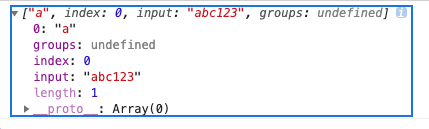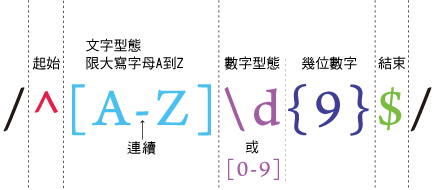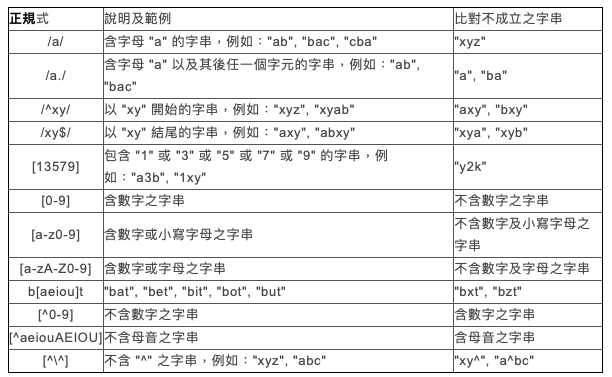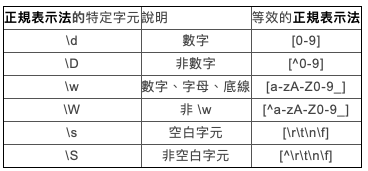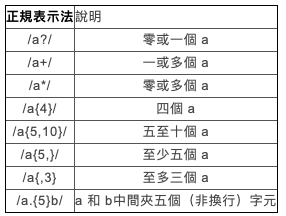JavaScript match()
通常都會搭配正規表達式使用,若找到匹配的內容會回傳內容,
反之則傳回null.
1
2
3
4
5
6
| let str='abc123'
// 含數字或小寫字母之字串
let re=/[a-z0-9]/
// 篩選
let found=str.match(re)
console.log(found)
|
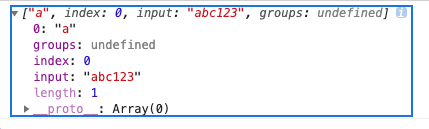
正規表達式
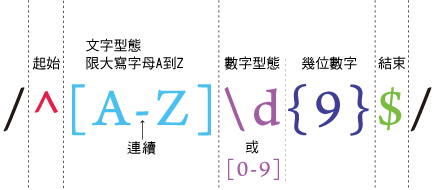
/要驗證的內容/
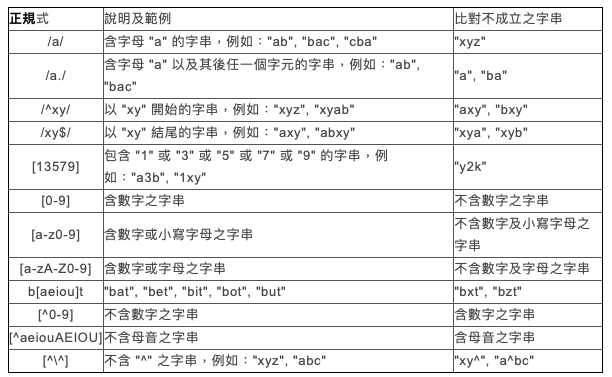
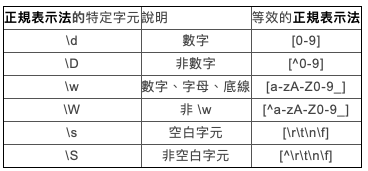
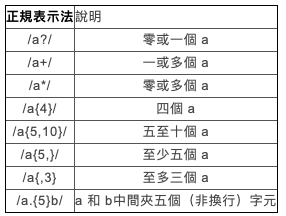
帳號註冊範例
1
2
3
4
5
6
7
8
9
10
11
12
13
14
15
16
17
18
19
20
| // 帳號驗證
if (emailStr === '') {
reportOfEmail.innerHTML = 'Email不能為空'
} else if (emailStr.match(/[@]+/) === null ) {
reportOfEmail.innerHTML = 'Email必須包含 @符號'
} else if (emailStr.match(/[.]+/) === null ) {
reportOfEmail.innerHTML = 'Email格式錯誤'
} else {
reportOfEmail.innerHTML = ''
account.email=emailStr;
}
// 密碼驗證
if (passwordStr === '') {
reportOfPassword.innerHTML = '密碼不能為空'
} else if (passwordStr.match(/[a-zA-Z]+/) === null || passwordStr.match(/[0-9]+/) === null) {
reportOfPassword.innerHTML = '密碼需包含英數'
} else {
reportOfPassword.innerHTML = ''
account.password=passwordStr;
}
|
參考文章
https://jonas1011.pixnet.net/blog/post/26065399
https://www.runoob.com/jsref/jsref-match.html
https://5xruby.tw/posts/learn-regular-expression/